Creating a variable listing
A variable listing refers to a type of product listing that allows the customer to select different variations or options of a product, such as size, colour, or material. This allows the customer to choose the exact combination of features they want, and can also provide more information and detail about the product.
You can watch the video displayed above on how to list your first product.
Creating a variable listing on Duqhan is a quick and easy process that allows you to showcase your unique Islamic products to customers from all around the world.
To create a variable listing, simply follow these steps:
- Log in to your seller account on Duqhan.
- Click on the ‘Product’ on the left pane of the page
- Select ‘Add product‘ on the top right of the page.
- Fill out the required fields, including the item title, category, price, and description. Be sure to include clear and detailed photos to showcase your product.
- Select Attributes and click on the drop down to select the chosen attributes or you can add your own custom attribute for your product and select add.
- Set your shipping and return policies.
- Click ‘Submit‘ to finalize your listing.
The following is display’s the step by step on how to create a variable listing:
1. Click on Products
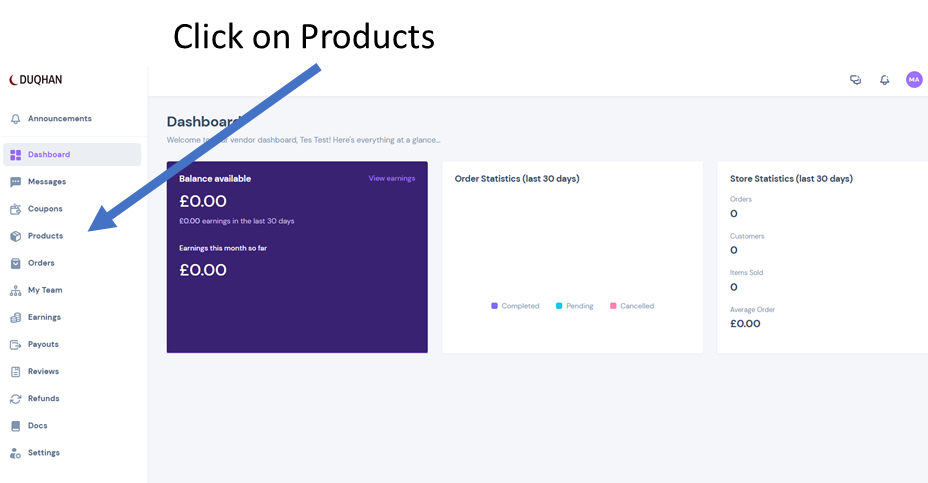
2. On the top right, click on Add Product
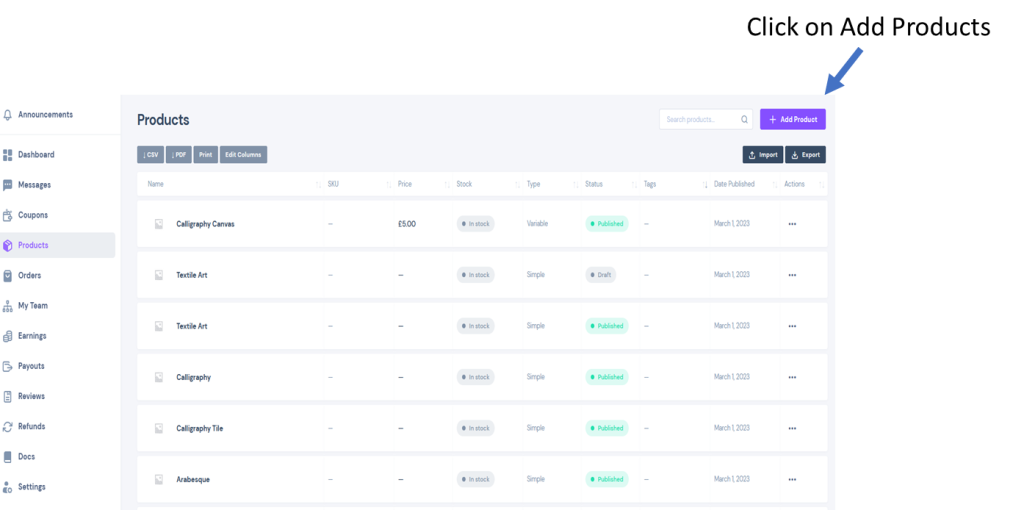
3. On the product section, include all the important details about your product such as the Product name, Image, Categories the product belongs to, Description and Short Description.
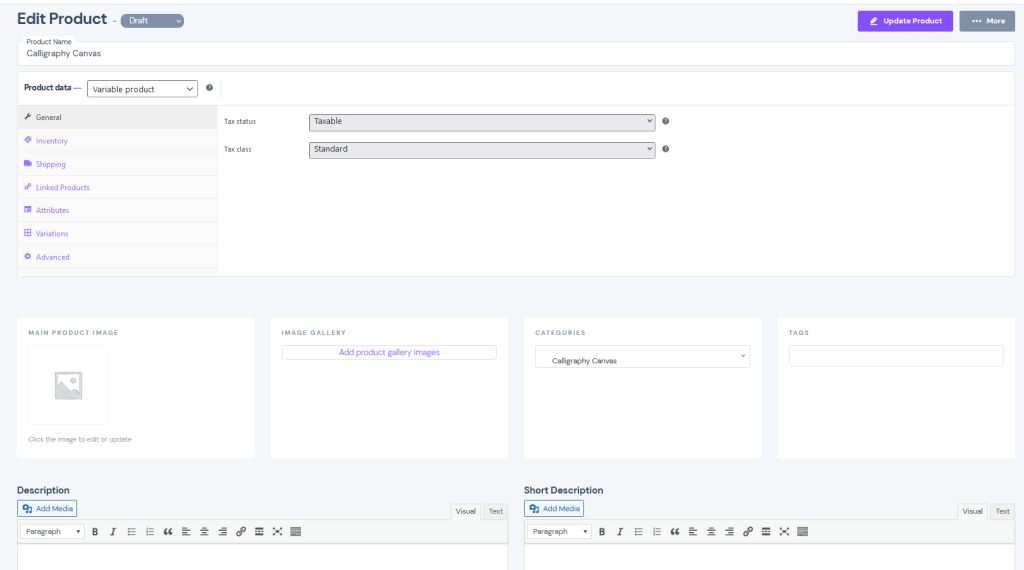
4. Select Attributes
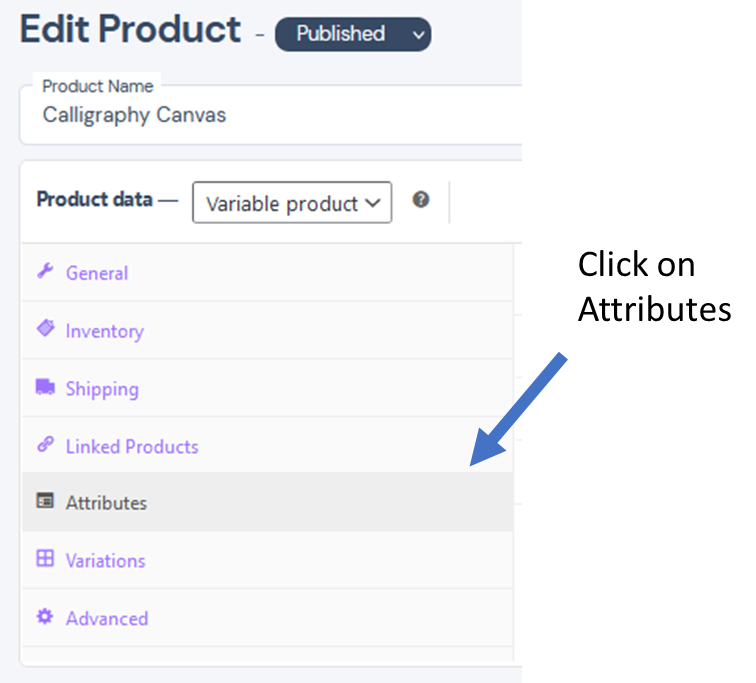
5. Once on the Attributes section, you will then have to choose an attribute related to your product. You can either select a pre-defined attribute, or you can set your own custom attribute for your product.
One thing to keep in mind is when you add an attribute to the product, this will show on the filters, where customers can perform filters to streamline and find their desired product, therefore it is important to apply attributes to your product. We will try our best to include all attributes, if not, you can always contact Duqhan and we will always be happy to include the attribute if it best fits the product.
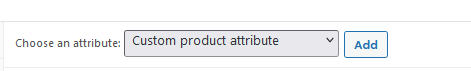
6. Once you have added your attribute, you will then need to add the value, all you need to do is select the value box and select them one by one, or you can select all. You must ensure that you select ‘Visible on the product page’ and ‘Used for variations’.
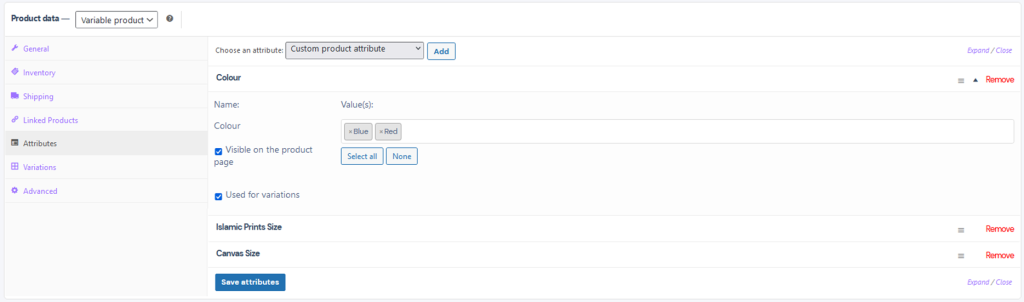
7. Once the attributes and value is set, you will need to select Variation, so you can add the stock, prices and so on. You will come across ‘Add variation’ and select go, this will list all the variation you have selected for your product from the attribute section before.
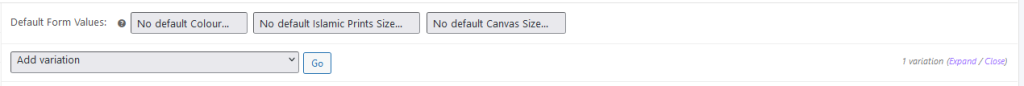
8. If you want to add set price for different colours and sizes, you can select the values individually and set the price and number of stock. However, if it’s the same price, you can keep the values as ‘Any’ and set the price, number of stock if it is limited, weight and product dimensions.
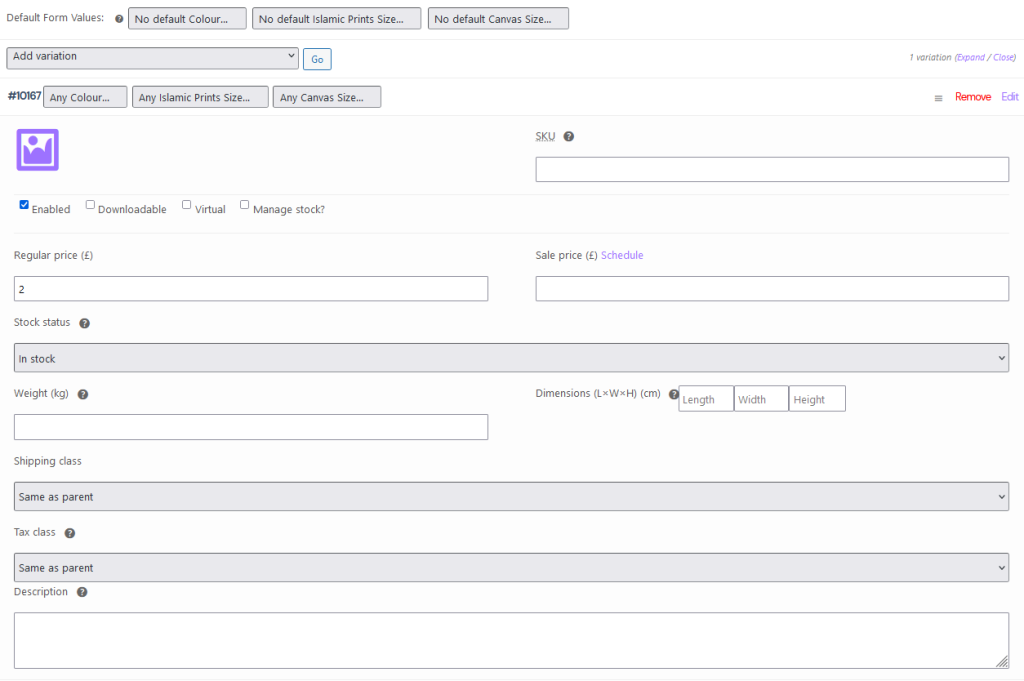
9. Once the Attributes and Variations are selected and saved, this will show up on the product page and filters.
10. Once you have added all the details and information to your product, you can click on ‘Save New Product’.
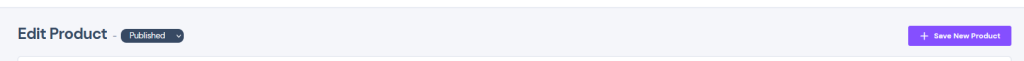
A well-crafted listing can make all the difference in attracting buyers and generating sales.
Here are some tips for creating a high-quality listing:
- Add high-quality product pictures: Customers are more likely to purchase products that have clear and detailed images. Make sure to take high-quality pictures that showcase your product from different angles, and include close-up shots of any important features.
- Write a descriptive title: A clear and concise title can help customers quickly understand what your product is and what it does. Use keywords that accurately describe your product and its features.
- Describe the product in detail: Provide customers with as much information as possible about your product, including its features, materials, dimensions, and any other important details. This will help customers make an informed decision about whether your product is right for them.
- Set a fair price: Research the prices of similar products to make sure you’re pricing your product competitively. Consider the cost of materials, labor, and other expenses when setting your price.
- Set up inventory tracking: Keep track of your inventory levels to ensure that you don’t oversell products or run out of stock.
- Choose delivery and shipping options: Decide how you want to handle shipping and delivery, and make sure to clearly communicate your policies to customers.
- Ensure that the Attributes and Variations are selected as this show on your product page and filters.
Once your listing is live, customers will be able to view and purchase your products. Don’t forget to keep your listings up-to-date and respond to customer inquiries promptly to maintain a positive selling experience on Duqhan.
