Getting paid on Duqhan
Getting paid for your sales on Duqhan is quick and easy. Once your item sells, the payment will be deposited into your Duqhan account. You can then withdraw your funds at any time by going to your seller dashboard, selecting Payouts, and selecting the “Withdraw” option.
Here are the steps to get paid on Duqhan:
- Set up your payment method: In your seller account settings, you can set up your payment method. Duqhan currently supports payment via Stripe, Paypal and Bank transfer.
- Confirm the sale: When a buyer purchases your item, you will receive a notification from Duqhan to confirm the sale. You must confirm the sale within 48 hours, after which the buyer’s payment will be processed.
- Process the order: Once you confirm the sale, you will need to process the order and ship the item to the buyer within the designated timeframe.
- Receive payment: After the buyer receives their item and confirms that it was received as described, the payment will be released to your Duqhan account.
- Withdraw your funds: You can withdraw your funds from your Duqhan account to your bank account at any time. Simply go to your seller account and select the “Withdraw” option.
Getting Paid Via Stripe:
Stripe is one of the best payment methods to use when getting paid, since all payment’s are automatically withdrawn to your stripe account and later can be transferred to your bank account. One thing to keep in mind is that, Stripe will charge 1% to withdraw payment into your Stripe account.
The following will show you how to setup Stripe account from your dashboard.
1. Go on the seller Dashboard and select Payout on the left hand pane.
2. There will be an option to select Configure, and then select Stripe as your Payout Method, and there will be an option to select Connect With Stripe.
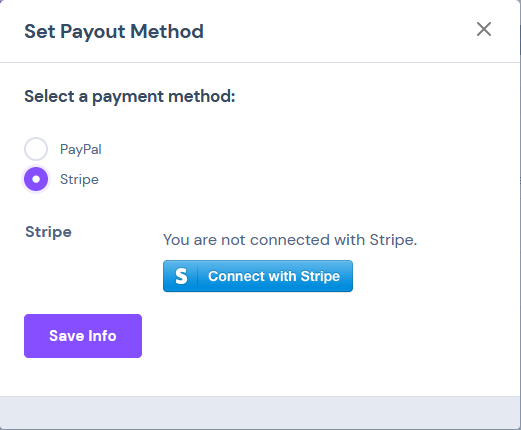
3. This will lead you to the Stripe Page where you will be able to setup your Stripe account. You need to ensure that you select the country your business is operating from and provide the relevant information regarding your address, phone number and bank details.
4. Once you have setup Stripe, you can now withdraw your funds to Stripe and monitor your stripe account by logging into Stripe Dashboard.
Remember, Duqhan will not charge a fee per transaction.
Stripe will charge the following per withdrawal from Duqhan, to your stripe account:
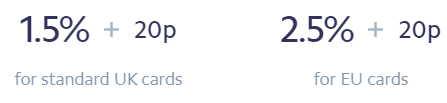
Getting Paid Via Paypal
Alternatively, you can also get paid via PayPal. You will need to set your payment method as PayPal and enter your PayPal Email address. Once you’ve withdrawn your money, this will be notified by the admin, and the payment will be sent within 1-3 working days.
Getting Paid Via Alternative Methods
If you are an international seller, you can always let us know your payment methods, and we can pay you via your methods.
